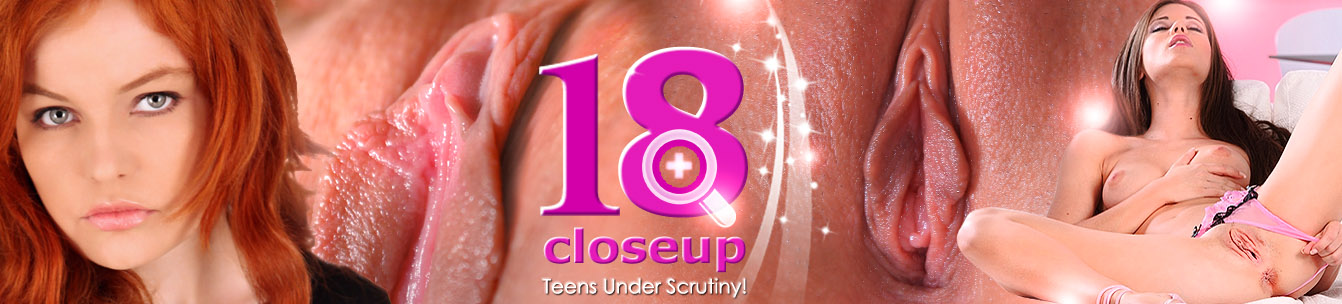
Frequently Asked Questions
If you have problems or questions, we strongly suggest you to read the F.A.Q.
If you cannot find an answer to your question (or if you have password issues) please contact us via our Support Page.
1. Is your content exclusive?
Yes, our content is 100% exclusive, you will not find it anywhere else. Yet we also offer third party videos from our partner sites in the Bonus section.
2. Is there a download limit per day?
NO MORE DOWNLOAD LIMITS!! :) Since december 2015, we've discontinued this restriction, you can now download as much of content as you want!
3. What is this new format available since 2013, XTRHD?
We are very pleased to see the ever-increasing popularity of our new HD format, XTRHD. XTRHD is a much better format than traditional web HD quality and renders out movements in images way better than what you'll find on other websites. You will need a good processor (2.5GHz and above) to play it smoothly. You still have the normal HD format available if you prefer.
Update (March 2014): We are now releasing our videos in DSLR XTRHD (March 2014). XTRHD encoding, combined with DSLR technology, makes it as sharp as photo images! Ready for REAL motion pictures?
4. Is your website compatible with Mobile phones and tablets?
Yes, our site is fully compatible with Mobile Devices (Phones and Tablets). It has been tested successfuly with iPhones, iPads, iPods, Samsung Galaxy series and other Android devices, Blackberry etc
You can stream our videos or add them to your device for later viewing when you are offline (see question 13 for how to proceed).
5. Are your clips DRM’d or can I keep them?
None of our clips have DRM. You can keep them as long as you want but they are watermarked and copyrighted. Is is strictly forbidden to share them.
6. How will the charge appear on my credit card?
To protect your privacy, any charges will discreetly appear as CCBill.com or Epoch.com on your credit card statement.
7. How often do you update the Site?
Since 2007 we are continuously updating the site. Updates occur one or two times a week!
8. How can I unsubscribe?
To cancel your account, please visit our Support Page.
9. Can I use a Download Manager ?
You can of course use a Download Manager!
NOTE: some Download Managers split a request for a single large file into many connections. To avoid being blocked by our server, please try to limit the number of connections in the settings of your Download Manager.
10. The site graphics and layout are messed up. What's happening?
Verify that you did not modify the website layout by zooming/unzooming into the page (using Mouse scroll + Control key). It is strongly recommended to view pages at 100% all the time, especially with Internet Explorer. If this doesn't solve the problem, the local copy of the CSS may be corrupted on your system. Please clear your browser's cache (close all 18closeup tabs first then delete your browser's local files and cookies).
11. My Password is not working. What can I do?
Please visit our support page or send us an email at support2@18closeup.com from the mailbox you have registered to subscribe. Don't forget to mention your login.
12. Can I watch the clips on my HDTV?
Of course, all our formats are compatible. But if you want to be blown away by your HD TV, download our vids in our latest Broadcast HD format: XTR-HD!
13. I have an iPhone (iPad, iPod). How can I save your videos on my mobile device?
To install a video on your iPhone, right-click on a MP4 link (Medium Res MP4 or XTR-HD!) and select " Save Target As..." in the menu to download to your computer. Rename the .MP4 extension to .M4V, launch iTunes and click on the Movies icon. You can either drag and drop the video in there or search it with the File menu. Click on your iPhone under DEVICES and select the Video Tab. Then Enable the Sync Movies option, and select the videos that you want to copy to your iPhone.
14. I can't play AVI videos (HD format, or HDV). What's happening?
You may need to download the latest version of Windows Media Player. You can get the latest version of the player here: http://windows.microsoft.com/en-US/windows/download-windows-media-player
If you downloaded the latest version of Windows Media Player and still have no image or sound, then the problem may be related to some Windows Media Player components that are not working properly on your system. This problem has happened to a few of our members and was solved by playing our videos with the VLC media player. VLC is more stable and is by far a better player than Windows Media Player. You can download it here: http://www.videolan.org/. This player is also available for Mac users and has solved the same issues related to playing AVI video files on a Mac.
15. What's this site about?
This site is dedicated to the anatomy of beautiful teens. We're exploring their most intimate parts as they masturbate, with lots of close ups or extreme close ups. Our models, deeply examined by our professional HD cameras, will show you every details of their pussy and asshole, every orgasmic contractions when they masturbate, and the types of stimulations that can lead to more intense orgasms. You'll see, it's much more fun than sex education ;)
To cancel your account, please visit our Support Page.
9. Can I use a Download Manager ?
You can of course use a Download Manager!
NOTE: some Download Managers split a request for a single large file into many connections. To avoid being blocked by our server, please try to limit the number of connections in the settings of your Download Manager.
10. The site graphics and layout are messed up. What's happening?
Verify that you did not modify the website layout by zooming/unzooming into the page (using Mouse scroll + Control key). It is strongly recommended to view pages at 100% all the time, especially with Internet Explorer. If this doesn't solve the problem, the local copy of the CSS may be corrupted on your system. Please clear your browser's cache (close all 18closeup tabs first then delete your browser's local files and cookies).
11. My Password is not working. What can I do?
Please visit our support page or send us an email at support2@18closeup.com from the mailbox you have registered to subscribe. Don't forget to mention your login.
12. Can I watch the clips on my HDTV?
Of course, all our formats are compatible. But if you want to be blown away by your HD TV, download our vids in our latest Broadcast HD format: XTR-HD!
13. I have an iPhone (iPad, iPod). How can I save your videos on my mobile device?
To install a video on your iPhone, right-click on a MP4 link (Medium Res MP4 or XTR-HD!) and select " Save Target As..." in the menu to download to your computer. Rename the .MP4 extension to .M4V, launch iTunes and click on the Movies icon. You can either drag and drop the video in there or search it with the File menu. Click on your iPhone under DEVICES and select the Video Tab. Then Enable the Sync Movies option, and select the videos that you want to copy to your iPhone.
14. I can't play AVI videos (HD format, or HDV). What's happening?
You may need to download the latest version of Windows Media Player. You can get the latest version of the player here: http://windows.microsoft.com/en-US/windows/download-windows-media-player
If you downloaded the latest version of Windows Media Player and still have no image or sound, then the problem may be related to some Windows Media Player components that are not working properly on your system. This problem has happened to a few of our members and was solved by playing our videos with the VLC media player. VLC is more stable and is by far a better player than Windows Media Player. You can download it here: http://www.videolan.org/. This player is also available for Mac users and has solved the same issues related to playing AVI video files on a Mac.
15. What's this site about?
This site is dedicated to the anatomy of beautiful teens. We're exploring their most intimate parts as they masturbate, with lots of close ups or extreme close ups. Our models, deeply examined by our professional HD cameras, will show you every details of their pussy and asshole, every orgasmic contractions when they masturbate, and the types of stimulations that can lead to more intense orgasms. You'll see, it's much more fun than sex education ;)
Copyright © 18CloseUp.com 2007-2020, All Rights Reserved